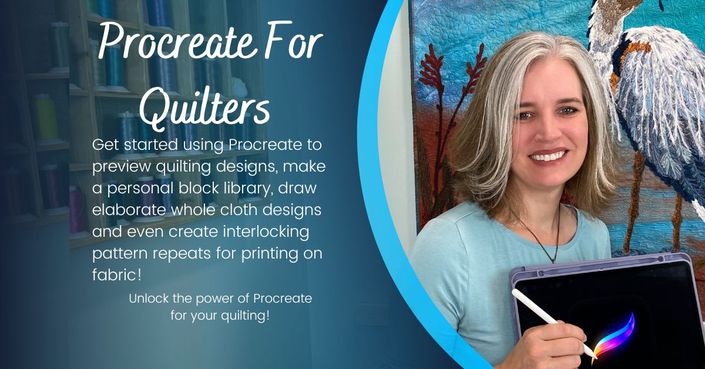
Procreate for Quilters
Master this iOS program's quilting specific tools with a fellow quilter
Watch Promo
This two hour class will teach a new procreate user everything they need to know about harnessing this powerful app and applying it to quilted line design. Some exciting highlights include:
- Getting started with gestures, brush controls for steady, smooth lines, and understanding layers
- Importing your own quilt images to preview your quilting on
- Color drop coloring basics and uploading new palettes
- Using the selection tools to move, scale, and copy/paste designs within a project, and between projects
- Using assisted drawing for square grids, perspective, isometric, quadrant and radial designs to create quilt blocks or whole cloth design with mirrored elements
- Creating seamless, colored, interlocking designs for use in printing your own fabric or other crafts.
- Creating transparent versions of your work to use in other applications, like making a custom watermark
- Saving and sharing your designs and two methods of printing tiled images for larger work, for example, to create a master design for a whole cloth quilt
- Creating interlocking pantograph style quilting designs and printing for a rolled, paper pantograph
Course Curriculum
-
StartHow to Watch Class ON your iPad AND Use the Procreate app at the Same Time (1:14)
-
StartDownload Procreate and Get Set Up (7:16)
-
StartDrawing, Gestures, and Brush Controls (7:29)
-
StartUnderstanding and Using Layers (11:24)
-
StartRename Layers
-
StartDon't Fall into the Force (Touch) Field (7:30)

Once you have learned all the tricks of this amazing program, you can apply it to all your quilt design needs, including designing pantograph quilting rolls, planning original whole cloth designs and even print on fabric ready tessellating designs
Frequently Asked Questions
"Listen up quilters! If you have an ipad and own Procreate, you must enroll in this online course. Bethanne has once again hit it out of the park. She starts with the simplest tasks, like picking your brush and creating layers, and then guides you through the usage of advanced tools. Bethanne shows you the capability of this software, and how you can use it to audition your free motion quilting pattern or design your own wholecloth pattern. She also touches on printing your patterns using either excel or adobe acrobat. The course material is smooth and thorough without being overwhelming. She touches on all the aspects important to a quilter. Take this class now, I promise you won't be disappointed. "
- Qurratulain Thakur
Get started now!
Your Instructor

Teaching others the joy and passion of quilting making is my favorite thing! The quilt world is full of possibilities for those willing to follow their own creative path and find what works for them. My goal is to empower my students with all the knowledge they need to become creative and confident free motion machine quilters, and fiber artists! Join me!